Voice2Time features
Rythmoband
🧍Speakers
Create each speaker for your projects. Each speaker can have its color defined, which will influence the color of his texts.
Speakers name can be displayed or not on the band
✂️Sections (Lipsync)
Each text can be cut into different sections in order to best fit the video and allow lipsync work.
The video tracker helps to place the sections correctly.
🚩Markers and guides
Place markers at key moments of your rhythmoband and create markers. Different colors are available to help you differentiate between different types of markers.
Horizontal guides help to place texts at the same height.
↔️Offset and start
Set an offset to your timecode to match that of your video.
To choose when your timecode actually starts, set a marker as “start”.
Customise
🔡Texts
Customise color, size and font for your texts.
Apply a style bold, italic, or underlined.
🎞️Rythmoband
Change band color and red detection line position.
Video
⏲️ Timecode
The timecode can be synchronized to a video or be independent.
Seconds can be split into milliseconds or frames.
🔎 Video Tracker
The video follows the changes made on the band to help you place the texts perfectly.
🎬 Projection Mode
Enable projection mode to display only video and rythmoband during recording sessions.
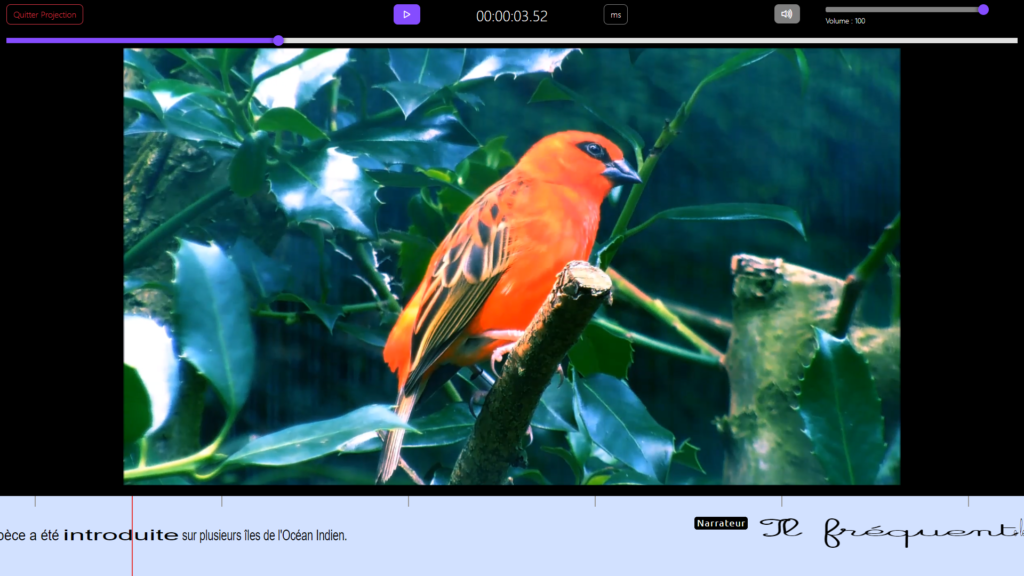
Compatibility
💻 Accessible everywhere
Voice2Time being a web application, it is easily accessible from a browser on Windows PC, MacOs, Linux and Chromebook, as well as on tablets and Android.
On a smartphone, the use of the application may not be optimal due to the small format of the screens.
📹 Video export
Export rythmoband directly into a video, which you can then use in your projects outside of Voice2Time.
⚠️ Works only on Windows for now.
📁 Projects Import / Export
Export and import projects from Voice2Time to keep control and save your work.
Export your projects to Synchronos to continue your work with ease.
🔤 Texts Import / Export
Voice2Time offers the possibility to export and import texts only. Choose the format of your choice, including Synchronos et VoiceSync formats.
🤝 Project sharing
Share each project with another person to work together simultaneously.
⚠️ Each project is limited to 1 share at a time.
